[C#, OpenGL] 3D coordinates to 2D coordinates
This code will convert 3D coordinates to 2D coordinates. It is taken from around the web and put together to work with C# and OpenGL (OpenTK actually). If you use something else you will probably have to change the code somewhat, but that should not be a huge problem I think.
private Point WorldToScreen(Vector3 p)
{
Matrix4 model, proj;
int[] view = new int[4];
GL.GetFloat(GetPName.ModelviewMatrix, out model);
GL.GetFloat(GetPName.ProjectionMatrix, out proj);
GL.GetInteger(GetPName.Viewport, view);
double wx = 0, wy = 0, wz = 0;
int d = Glu.gluProject
(
p.X,
p.Y,
p.Z,
model,
proj,
view,
ref wx,
ref wy,
ref wz
);
return new Point((int)wx, (int)wy);
}
int gluProject
(
float objx,
float objy,
float objz,
Matrix4 modelMatrix,
Matrix4 projMatrix,
int[] viewport,
ref double winx,
ref double winy,
ref double winz
)
{
Vector4 _in;
Vector4 _out;
_in.X = objx;
_in.Y = objy;
_in.Z = objz;
_in.W = 1.0f;
//__gluMultMatrixVecd(modelMatrix, in, out); // Commented out by code author
//__gluMultMatrixVecd(projMatrix, out, in); // Commented out by code author
//TODO: check if multiplication is in right order
_out = Vector4.Transform(_in, modelMatrix);
_in = Vector4.Transform(_out, projMatrix);
if (_in.W == 0.0)
return (0);
_in.X /= _in.W;
_in.Y /= _in.W;
_in.Z /= _in.W;
/* Map x, y and z to range 0-1 */
_in.X = _in.X * 0.5f + 0.5f;
_in.Y = _in.Y * 0.5f + 0.5f;
_in.Z = _in.Z * 0.5f + 0.5f;
/* Map x,y to viewport */
_in.X = _in.X * viewport[2] + viewport[0];
_in.Y = _in.Y * viewport[3] + viewport[1];
winx = _in.X;
winy = _in.Y;
winz = _in.Z;
return (1);
}
[C#] Console output in a form / textbox
http://sourceforge.net/projects/consolewidget/
Setup:
- Download the files.
- Go to our project and find the references
- Add the .dll
- Go to the form-designer and create a new textbox
- Go to the xx.Designer.cs ***
- Find :
this.textBox1 = new System.Windows.Forms.TextBox();
and
private System.Windows.Forms.TextBox textBox1; - Replace them with :
private ConsoleWidget.ConsoleTextBox textBox1;
and
this.textBox1 = new ConsoleWidget.ConsoleTextBox();
Bonus: If you want to make you WHOLE form a console-output-form you can do like this:
Change Form1 : Form into Form1 : ConsoleWidget.ConsoleForm[C#] Struct to Byte-array and back
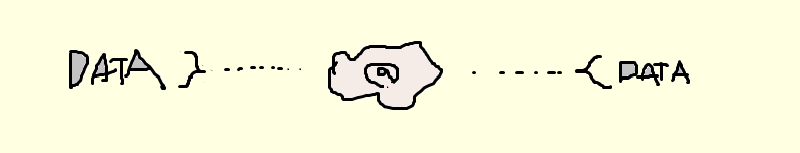
Setup / Code:
The struct we will send.
[StructLayout(LayoutKind.Sequential, Pack = 1)]
public struct datastruct
{
[MarshalAs(UnmanagedType.ByValTStr, SizeConst = 10)] // Max length of string
public string str;
public float x;
public float y;
}
This converts the struct into an array of bytes.
public static Byte[] SerializeMessage<T>(T msg) where T : struct
{
int objsize = Marshal.SizeOf(typeof(T));
Byte[] ret = new Byte[objsize];
IntPtr buff = Marshal.AllocHGlobal(objsize);
Marshal.StructureToPtr(msg, buff, true);
Marshal.Copy(buff, ret, 0, objsize);
Marshal.FreeHGlobal(buff);
return ret;
}
This converts it back into a struct.
public static T DeserializeMsg(Byte[] data) where T : struct { int objsize = Marshal.SizeOf(typeof(T)); IntPtr buff = Marshal.AllocHGlobal(objsize); Marshal.Copy(data, 0, buff, objsize); T retStruct = (T)Marshal.PtrToStructure(buff, typeof(T)); Marshal.FreeHGlobal(buff); return retStruct; }
Usage:
Struct to byte-array.
yourstruct info = new yourstruct(); info.str= "hej"; info.x = 2; info.y = 4; byte[] bytearray = MarshalHelper.MarshalHelper.SerializeMessage<datastruct>(info);
Byte-array to struct.
byte[] data = bytearray; // from above code object d = MarshalHelper.MarshalHelper.DeserializeMsg<datastruct>(data); datastruct ds = (datastruct)d;
"Output"
ds.str = hej ds.x = 2 ds.y = 4
Syntax highlighting in blogger.
http://alexgorbatchev.com/SyntaxHighlighter/manual/api/autoloader.html
Usage:
<pre class="brush: csharp">
Code goes here.
</pre>
Result:
public class SyntaxHighlight
{
public Testing()
{
}
public void Method()
{
int x = 9;
}
}





